Chapter 3: Team Management

3.1: What is a Team in Qanban?
A team in Qanban represents a group of individuals working together on tasks, sprints, or objectives within a shared workspace.
Why is Team Management Important?
Collaboration: Helps streamline communication and coordination among team members.
Clarity: Ensures that everyone knows their roles and responsibilities.
Efficiency: Organizes workflows by assigning tasks to the right people within a structured framework.
Accountability: Makes tracking progress and contributions easier for leaders and stakeholders.
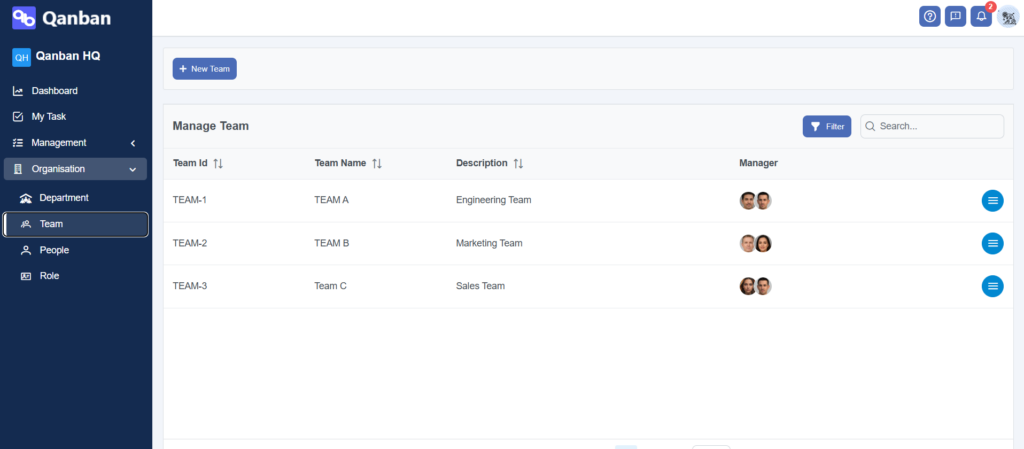
3.2 What is a project in Qanban?
A project is a collection of tasks, sprints, or work items organized to achieve specific goals within deadlines and budgets.
How does a Project work in Qanban?
- Task Boards: Visualize project tasks in Kanban boards, Gantt charts, or timelines.
- Milestones & Deadlines: Set and track key milestones and due dates.
- Integration Options: Integrate with third-party tools (like Slack, Jira, or Salesforce) for seamless project management.
- Progress Tracking: Use analytics and reports to monitor the status and performance of tasks or projects.
Use Cases:
- Track product development cycles or marketing campaigns.
- Manage sprints for agile projects.
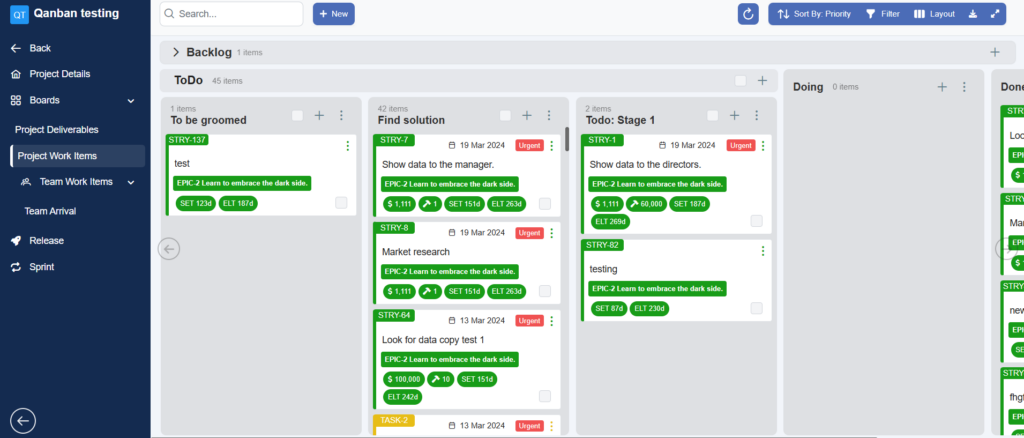
Step-by-Step Guide to Create a Project in Qanban
Step 1:
- Log in to your Qanban workspace.
- On the left menu bar, locate and click on the Project section.
Step 2:
- Fill in the deatils and click save once you are done.
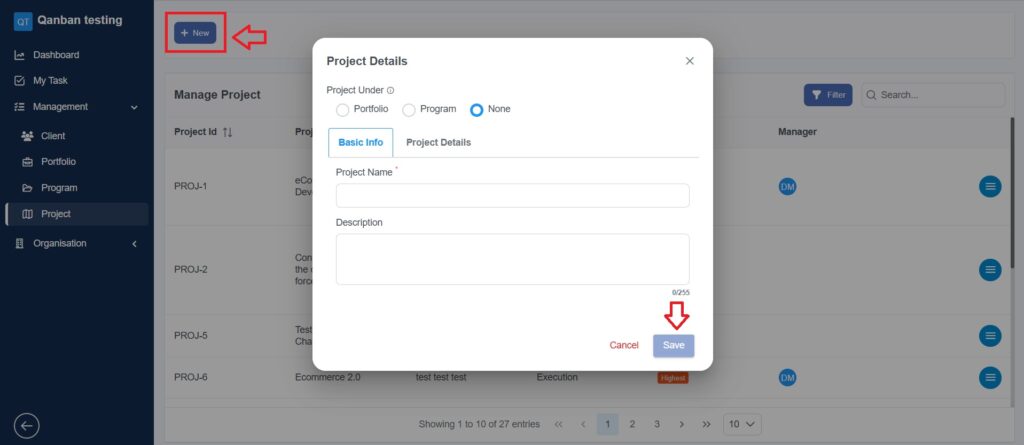
Step-by-Step Guide to Create a Team in Qanban
Step 1:
- Log in to your Qanban workspace.
- On the left menu bar, locate and click on the Team section.
Step 2:
- Click new Team
- Fill in the details and click save once you are done.
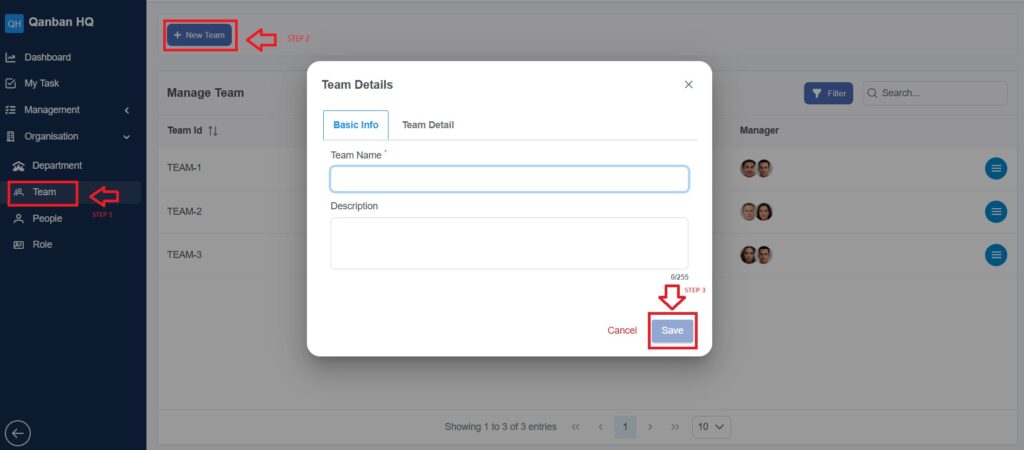
Step-by-Step Guide to Link a Team to a Project
Step 1:
- Log in to your Qanban workspace.
- On the left menu bar, locate and click on the Team section.
Step 2:
- Click on the three lines button.
- Click on assign project
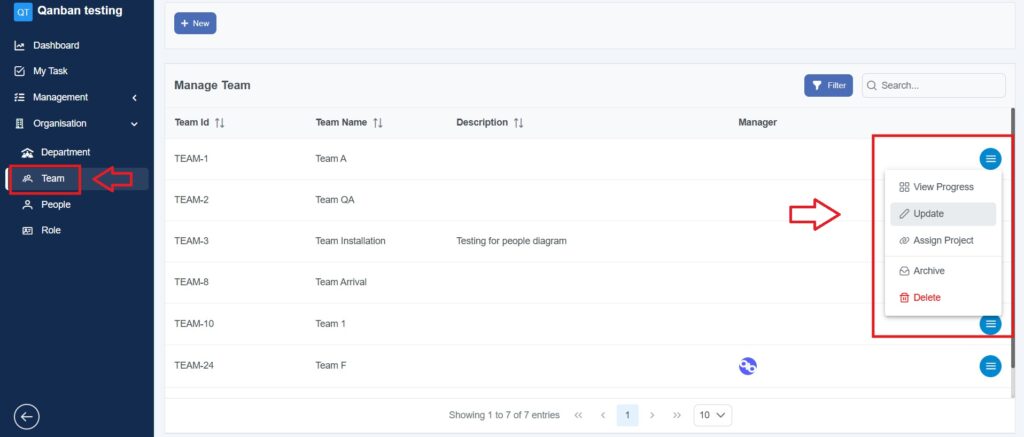
Step 3:
- Select the projects you want this team to work on and slick save.
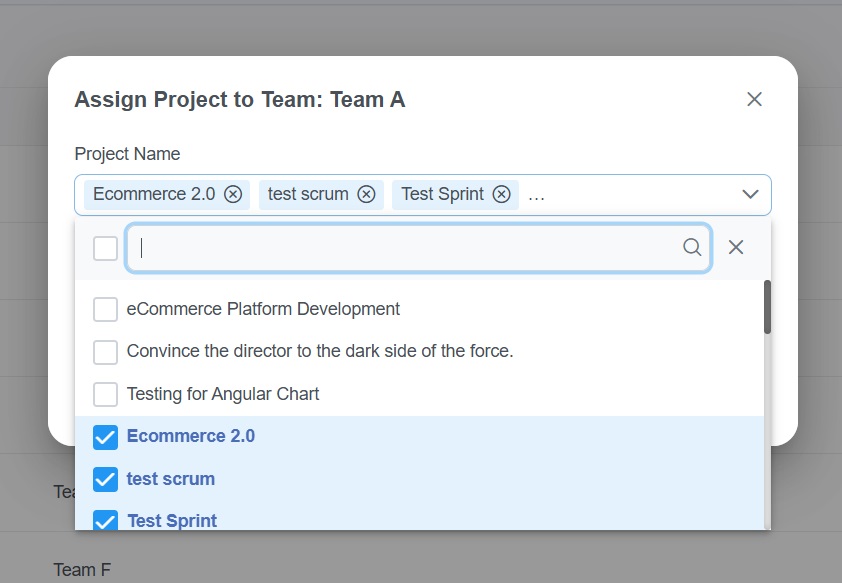
Create your free account today!
Free forever. No credit card required.
